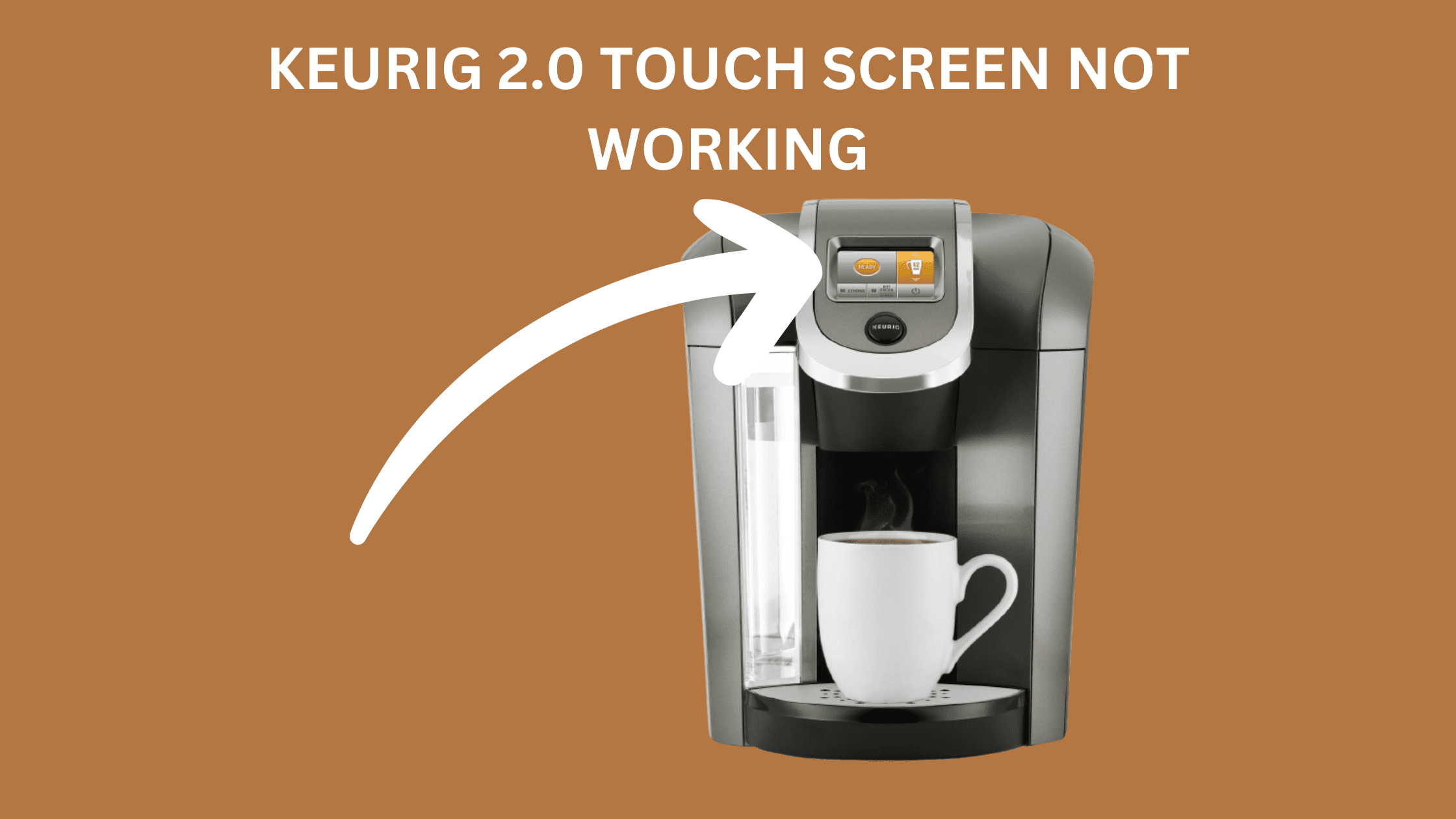If you’re a proud owner of a Keurig 2.0 coffee maker, you know how convenient it is to have a touchscreen interface for your brewing needs.
However, encountering issues with your Keurig 2.0 touchscreen can be frustrating and disruptive to your daily coffee routine.
In this blog post, we’ll provide you with a concise troubleshooting guide to help you identify and resolve common problems that may cause your Keurig 2.0 touchscreen to stop working.
Whether it’s an unresponsive display or unanticipated error messages, we’ve got you covered with practical solutions to get your beloved coffee maker back up and running smoothly.
Solutions for Keurig 2.0 Touch Screen Not Working
Power Source Check
The first step in troubleshooting a Keurig touchscreen that isn’t working is to check the power source. Ensure that your Keurig machine is properly plugged into a functioning electrical outlet.
To rule out any issues with the outlet itself, try plugging another device into the same outlet. Additionally, inspect the cord or wire connecting your machine to make sure the connections are secure and tight.
Reset the Machine
Performing a reset on your Keurig can often resolve touchscreen issues. Follow these simple steps to reset your machine:
- Turn off the machine
- Remove the water tank
- Wait for approximately 5 minutes
- Plug the machine back in and turn the power on
- Reattach the water reservoir
- Open and close the pod holder
This reset process should help restore the functionality of the touch screen.
Clean the Display
If the reset doesn’t resolve the touchscreen problem, consider cleaning the display. Sometimes, dirt or coffee residue can accumulate under the bezel around the screen, leading to unresponsiveness.
Take a soft, damp cloth and gently wipe down the display, then dry it with a clean, dry cloth. This straightforward cleaning method has proven effective for many Keurig owners.
Run a Water-Only Brew Cycle
Running a water-only brew cycle can also help address touchscreen issues. Follow these steps:
- Remove any K-cup and clean the pod holder with a damp paper towel, avoiding contact with the needle.
- Close the lid and plug in the brewer.
- Press the bottom right corner of the screen, even if it appears blank, to initiate water bubbling up.
- Once the bubbling stops, click the Keurig button.
- Open and close the lid.
- Click the Keurig button again.
- The machine should start dispensing hot water.
- After completion, leave the lid open for 3 minutes.
- Unplug the machine and close the lid.
- Wait for 1 minute before turning it on.
- If the touch screen issue persists, you may need to repeat this process.
Contact Keurig Support
If none of the above solutions resolve the touch screen problem on your Keurig 2.0, it’s advisable to contact Keurig support for further assistance.
If your machine is still under warranty and you have registered it, Keurig support may be able to provide the necessary help. You can reach out to them in the following ways:
- Call customer care: For order inquiries or general support, dial 1-866-669-8922. If you need technical support, call 1-888-287-2739 and select option 5.
- Submit a service request: Visit the Keurig Support website and submit a service request.
- Visit the Keurig Support website: Keurig’s official support website offers troubleshooting guides, how-to videos, and FAQs to assist you.
- Keurig Commercial Support: If you are a commercial customer, visit the Keurig Commercial Support page for specialized assistance.
By utilizing one of these contact methods, you can connect with Keurig customer support for further guidance and potential resolution of your touch screen issue.
The Importance of Regular Maintenance for a Keurig 2.0
Proper maintenance plays a crucial role in keeping your Keurig 2.0 coffee maker functioning smoothly and preventing potential issues.
By incorporating a regular maintenance routine, you can extend the lifespan of your machine and ensure consistent performance.
Here are some key reasons why keeping your Keurig 2.0 well maintained is essential:
Optimal Performance
Regular maintenance helps maintain optimal performance, ensuring that your Keurig 2.0 consistently delivers the perfect cup of coffee.
By cleaning and descaling your machine as recommended, you can remove mineral deposits and coffee residue that may affect the taste and quality of your brew.
Preventing Clogs and Malfunctions
Neglecting maintenance can lead to clogs in the brewing system, which can result in issues like slow brewing or incomplete dispensing.
Additionally, a poorly maintained Keurig 2.0 may experience malfunctions, such as an unresponsive touch screen or error messages.
By following maintenance guidelines, you can minimize the risk of these frustrating issues.
Longevity of the Machine
Regular maintenance helps prolong the lifespan of your Keurig 2.0. By cleaning the exterior, interior components, and accessories, you can prevent the build-up of grime and ensure that all parts operate smoothly.
This helps reduce wear and tear on the machine, extending its longevity and saving you from premature replacements.
Quality and Taste of Coffee
A well-maintained Keurig 2.0 contributes to the overall quality and taste of your coffee. Over time, coffee oils and residue can accumulate, impacting the flavor of your brews.
By regularly cleaning and descaling your machine, you can remove these deposits and maintain the integrity of the coffee’s taste and aroma.
Hygiene and Safety
Maintenance also ensures a hygienic and safe coffee brewing experience. Regular cleaning prevents the growth of mold, bacteria, and other harmful substances that may develop in neglected parts of the machine.
It is especially important to clean the water reservoir, drip tray, and brewing chamber to maintain a clean and safe environment for brewing your favorite beverages.
To keep your Keurig 2.0 in optimal condition, refer to the manufacturer’s guidelines for specific maintenance instructions. Regularly clean and descale the machine, pay attention to the touch screen, and replace any worn-out parts as needed.
By investing a little time and effort into maintenance, you can enjoy the convenience and reliability of your Keurig 2.0 for years to come.
Conclusion
Experiencing touchscreen issues with your Keurig 2.0 coffee maker can be frustrating, but there are several troubleshooting steps you can take to resolve the problem.
Start by checking the power source and ensuring the connections are secure. Resetting the machine, cleaning the display, and running a water-only brew cycle are effective solutions worth trying.
If all else fails, don’t hesitate to contact Keurig support for further assistance, especially if your machine is still under warranty.
By following these steps and seeking the necessary support, you’ll be back to enjoying your favorite brews in no time. Cheers to a fully functional Keurig 2.0 touchscreen!